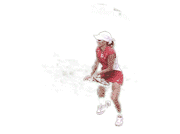High Speed Video Analysis:
Inexpensive and Simple?
John Yandell
Do you think high speed video analysis is an exotic, costly process you (only) wish you could apply in your game? What about doing side by side stroke comparison with pro technique?
To do that you need expensive, complicated cameras and expensive, complicated software? Right?
The answer is no. In fact the opposite. The continuing, amazing advances in technology make it shockingly easy. And shockingly inexpensive.
In this article I'll explain what you need to do high speed filming for yourself. Then in the next article we'll talk about how to compare yourself to top players and evaluate the key positions in your strokes.
The cost? All you need is a laptop plus one of amazing new generation high speed cameras, some with prices around $300. Yep, $300.
To do the side by side, you'll need an additional $30 software upgrade from Apple to Quick Time Pro. (You already have regular Quick Time if you can see the Stroke Archive.)
And, of course, you need your invaluable subscription to Tennisplayer to download the pro model clips. Plus the ability to follow a few simple steps and make a few simple clicks. And just one more thing: an openness and an eagerness to make radical improvements in your strokes.
And yes you can spend thousands of dollars instead if you wish. You can get expensive, complicated cameras. You can get expensive, complicated analysis software.
Many of the available analysis programs have capabilities that some players or coaches want-drawing tools, the ability to add voice over, measure simple angles , etc, etc.
But I never use them. In my opinion they are unnecessary. Often they are overkill that distracts from the core visual learning experience.
Video Analysis and Sports Learning
The value of video analysis in sports is well established. It's widely used in virtually all professional sports and is a mainstay in golf instruction at all levels. But not in tennis.
This continues to amaze me, because nowhere is it more effective than in our sport, which has multiple basic strokes and an almost infinite number of possible variations. All of which require great technical precision.
In my own coaching work I have seen the magic of video with junior players, college players, and tour players, including players such as Justine Henin, Taylor Dent and John McEnroe. (Click Here to read the story of my work with Mac.) I have also seen how it can reshape the games of club players of all ages and abilities, even players with severe, long standing problems.
Why? Because mastery in tennis and all sports is a matter of visual and kinesthetic learning. The mind needs to form images of the strokes. The body needs to feel the motions based on these images.
The player also needs to see what he is actually doing-and how close he really is to the technical positions he is trying to master.
All this needs to be incorporated at the sub verbal level. That's how it gets to be automatic. You can't talk your way through a forehand on set point. But you can visualize your way using positive imagery.
Unfortunately the information in traditional tennis lessons comes in a different medium--as a constant verbal barrage. Pros feed balls and verbal tips. Over and over again, hour after lesson hour. A lot of effort and good intention is expended on both sides of the net, but sometimes players' games look exactly the same after years.
(For my article on the Myth of the Tennis Tip, Click Here.)
Video shifts the experience into a new dimension. Hundreds of times I've heard players say something like "Oh, is that what I am really doing? Wow! I had no idea." Yet a teaching pro may have been describing the exact same problem to them for years.
Cameras
The first high speed filming we ever did was literally filming-movie film running through cameras at up to 240 frames a second. It was an instructional video with John McEnroe and Ivan Lendl. Check out the music videos that were the heart of that project. (Click Here.)

In two days of filming, we burned through about $75,000 of 35mm film stock, not counting the cost of the cameras and crew. Over a decade later, I was at the opening of Arthur Ashe Stadium at the U.S. Open with the first high speed video system capable of storing footage on tape. Costs were now down to about $5,000 a day!

And now? For $300 you own the camera.
Although other companies have come into the market, Casio is the company that pioneered consumer high speed video with the Exilim line.
These cameras have the two characteristics you need to see your strokes clearly. The first is a high speed frame rate. Regular video is 30 frames a second. But with 30 frames you don't have enough information to easily see what is happening--you catch the contact on about 1 out of 8 hits.
The Casio cameras how will film at 240 frames a second or even faster. This means you have the ball on the strings in virtually every shot. And, of course, you will also see the critical frames throughout the motion much more accurately.
But a higher frame rate is not enough. You also need a high speed shutter to stop the motion and see all those frames clearly. 1/1000 of a second is great for club players, though we use 1/2000 or higher for the swings of the pros whenever possible in our pro match filming.
The Casios can do both-film at a high frame rate with a high speed shutter. The EX-ZR200 is the starting point in the line, and it costs about $300 on a site like Amazon. (Click Here.)
With this particular camera you pick the frame rate. 240 frames is preferable, but even 120 frames a second will give you great information.
Then when you set the frame rate, the camera automatically sets the shutter. There is one limitation to this camera: light. You need bright outdoor light to get the frame rate and the high shutter speed at the same time.
The problem is that in the late afternoon or in heavy shade, the auto shutter speed is too slow. And forget about indoors. You get blur in the forward swing. But if you can work around these limitations and film in the right conditions, the camera will do everything you need.
Upgrade
You can overcome the lighting limitation and get more versatility by investing more in the camera. The Casio EX-FH 25, for example. This camera is an incredible tool.
Unfortunately it's been discontinued. But you can still get it on line. The problem is the cost keeps going up and they are now around $1500. A few years ago that would seem like a ridiculously low price and to me. So I still think it's still a bargain. What makes the camera better is that it has greater light sensitivity.
But most importantly, you have complete manual shutter and manual frame rate control. Plus the additional ability to increase the brightness even further. We have two that we use regularly with our filming with students.
So you can set the frame rate, and set the shutter. This is what I do when I film indoors, for example at a coaches convention in Minnesota in the winter. Not too much outdoor tennis going on. The serve video above was actually filmed at that convention.
The picture may be somewhat grainy, but the teaching power is there, because you can still freeze the frames and see what is actually happening. And again the camera is the key--not the analysis software.
I was at another indoor club recently that had spent thousands for a complete video system and software package. The goal was to provide juniors and adult club members with detailed stroke analysis packages including voice over from the teaching pro.
But their system came with a traditional low end video camcorder without high speed frame rate or shutter capability.
One of the pros asked me for input on a player's serve. I wanted to help but when we looked at the motion from the racket drop to the contact, all we could see was an extended blur. Frequently I have the exact same problem when players or coaches send me footage for possible analysis in Your Strokes.

Cards
In the years that I have been filming tennis players, video image storage has changed radically, moving from various analog tape formats, to digital tape formats, and then to hard drive systems. And today? It's all on tiny cards.
These new SD storage cards are incredible and can hold literally hours of footage. For your purposes, you want to get what are called Class 10 cards. This is very important because they have the capacity to take the increased data feed rate from a high speed camera.
You can get the cards in every size from 4 gig to 64 gigs. Personally, although it's not quite as economical, I like to use the smaller size cards and record one session or one player per card. Typically I use 8gig cards-the brand is probably irrelevant. If you order them in bulk they are about $10 or less per card.
Why not 64 gigs which allow you to save money? It's about keeping track of what you have filmed. If you label your cards and keep them organized, this makes it a lot easier to find the data you want when you want it.
Camera Angles
When filming players, I like to start with certain camera angles. For the groundstrokes I like the three quarters front view with the camera set around the net post on the hitting side.
This allows you to see everything in one view: the preparation, the contact, and especially the path of the swing and the extension out into the followthrough. It's the same for the volleys.
Depending on what the first filming shows, sometimes I will then film from the side to look at the contact. If there are big problems with the size of the backswings, I may also film from the rear.
On the serve, however, the rear view is without doubt the place to start. No matter what the other issues or problems, I want to see the racket drop and how it starts to the ball. You can see more about how to use this approach in my new serve series. (Click Here.)
Viewing
After the first filming, I think the best way to look is to go off court, sit down and use the lap top. With the cards it's incredibly easy. The drop into a SD card slot on most laptops. With really old ones, you may need an adapter that plugs into a USB port.
The card comes up on the screen. Open the card, create a folder and then drag the files to a folder on the desk top-it's harder to play video smoothly from an external source.

Now you are ready to look. Click on a file it'll open in Quick Time. If you are a Tennisplayer subscriber you already have Quick Time on your computer, but if you don't for any reason you can download it for free. (Click Here.)
Why Quick Time? Because it is the only player that allows you to easily pause and advance frame by frame.
This is what drives me crazy about stroke clips on YouTube. Players and coaches like to pontificate based on these, but really, what they think they see is incorrect more often than not since you can't study the frames. It's not much better than watching with the naked eye.
This is what sets Tennisplayer so far apart. Our incredible library of clips that you can study frame by frame for yourself in Quick Time. And now with the simple protocol described above, you can do the same for your own game!
The iPhone Option
My preference is to use compact high speed cameras with memory cards when I film for the reasons outlined above. But another viable option is now the iPhone in the slow motion record mode. There are equivalents in android systems as well.
This type of phone slow motion is actually the equivalent of the compact cameras, recording at 240 frames per second. As with the compact cameras, that rate can be enough to accurately assess what is actually happening in the critical moments of tennis strokes.
The advantage of course is that you probably have your phone in your pocket when you go on court. The disadvantages are that you don't have manual control.
You can't adjust for lower light beyond what the phone does. You don't have control of the shutter speed, and a shutter speed of around 1/1000 of a second is the other critical component in freezing a stroke.
In decent outdoor light the phone will do this for you, upping the shutter speed on its own but you never know how clear it's really going to be until you look at the play back. And you won't get the combination of frame rate and shutter speed if you try to film indoors. Not enough light.
Even if you do get the clear images you want, another disadvantage is that you can't go frame by frame without moving the images into additional software. More on that in the article about how to actually do side by side analysis with pro models.
When you film with the phone of course you can stay on court to view the footage, which may seem like an advantage. But as I have said, I prefer to sit down with the laptop, preferably inside or at least under an awning. With the phone if you are just standing courtside there is a tendency to just take a quick look and then get back to hitting balls rather doing more detailed analysis.
Despite the limitations, using phone high speed video is better than not having high speed video. And there is no additional cost associated with it if you already have the phone.
The real point in all cases is that sports learning is visual and kinesthetic. My experience over many years is that without regular video feedback it's impossible for most players to really understand what they are doing, feel the difference between better and worse, and create the kind of mental pictures they need to improve technique and execute under pressure.
Which brings us to the other critical component. What are the model positions and the corresponding mental images for creating world class technique? (Click Here for that article.)
Next, let's see how to do side by side analysis of Your Strokes with the pros! Stay tuned!