I think the manual settings don't apply at the higher frame rates. If you want to shoot higher then you are stuck with auto.
We ordered one of these: JVGCPX1001GC-PX100 Full HD Everio Camcorder
And ended up sending it back because of the shutter limitations.
We ordered one of these: JVGCPX1001GC-PX100 Full HD Everio Camcorder
And ended up sending it back because of the shutter limitations.


 I guess a bloke like John must have a handful of cameras for different jobs...but I want to hit all the specs with just one camera.
I guess a bloke like John must have a handful of cameras for different jobs...but I want to hit all the specs with just one camera.
 ). But on the other hand, the tiny screen is pretty difficult for on the spot feedback and downloading to a laptop is sort of laborious (pull the card or cable up). And of course there's no remote so for me working alone I get almost more footage of walking back and forth to the camera to operate it than anything else.
). But on the other hand, the tiny screen is pretty difficult for on the spot feedback and downloading to a laptop is sort of laborious (pull the card or cable up). And of course there's no remote so for me working alone I get almost more footage of walking back and forth to the camera to operate it than anything else.
 ]
]
Comment